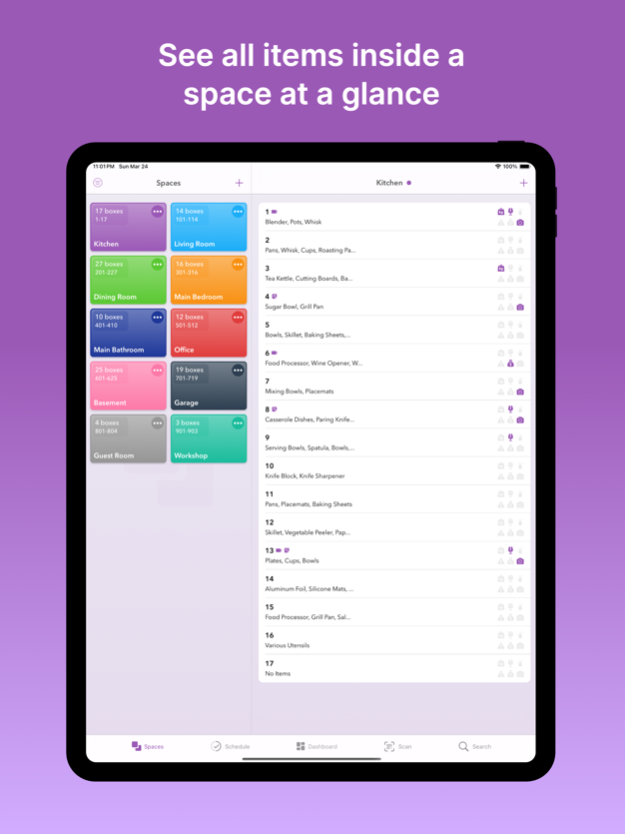Boxes: Storage made simple 5.0
Free Version
Publisher Description
A powerful but simple tool to track all of your stuff. Whether you're moving houses, storing holiday decorations, or packing up old items in the basement, Boxes is the app to help you get it done.
Features:
- Create spaces to segment your boxes by room or location
- The app generates and tracks the box numbers for you
- Quickly add contents to a box
- Snap photos of your open box or items and upload them
- Share across devices
- Print labels directly from the app
- Print a manifest of your entire collection
- Scan QR codes for quick box viewing
- Mark your boxes as heavy, fragile, expensive, hazardous and/or temperature sensitive
- Add tags to your boxes for better categorization and searching
- Add notes to your boxes for a more detailed description of contents
- Create aliases to customize naming or numbering schemes
- Create tasks and reminders to help you with important todos
- Create and set custom box statuses
- Search all of your boxes boxes for specific contents, notes, tags, or statuses
- Filter your view to just the boxes you want to see
- Quickly move boxes from one space to another
- Set custom app themes
Apr 1, 2024
Version 5.0
- New smart dashboard
- New interactive tutorial
- Streamlined label and manifest printing
- Bug fixes and performance improvements
About Boxes: Storage made simple
Boxes: Storage made simple is a free app for iOS published in the Office Suites & Tools list of apps, part of Business.
The company that develops Boxes: Storage made simple is StackTracks, LLC. The latest version released by its developer is 5.0.
To install Boxes: Storage made simple on your iOS device, just click the green Continue To App button above to start the installation process. The app is listed on our website since 2024-04-01 and was downloaded 0 times. We have already checked if the download link is safe, however for your own protection we recommend that you scan the downloaded app with your antivirus. Your antivirus may detect the Boxes: Storage made simple as malware if the download link is broken.
How to install Boxes: Storage made simple on your iOS device:
- Click on the Continue To App button on our website. This will redirect you to the App Store.
- Once the Boxes: Storage made simple is shown in the iTunes listing of your iOS device, you can start its download and installation. Tap on the GET button to the right of the app to start downloading it.
- If you are not logged-in the iOS appstore app, you'll be prompted for your your Apple ID and/or password.
- After Boxes: Storage made simple is downloaded, you'll see an INSTALL button to the right. Tap on it to start the actual installation of the iOS app.
- Once installation is finished you can tap on the OPEN button to start it. Its icon will also be added to your device home screen.